1. Pertama masuk ke dashboard..
2. Tata Letak-Edit HTML
3. lalu copy paste code dibawah ini sebelum</head>
<script src='http://www.geocities.com/joeliou_jesus/jquery-1.2.6.pack.js' type='text/javascript'/>
<script src='http://www.geocities.com/joeliou_jesus/ddaccordion.js' type='text/javascript'/>
<script type='text/javascript'>
ddaccordion.init({
headerclass: "expandable", //Shared CSS class name of headers group that are expandable
contentclass: "categoryitems", //Shared CSS class name of contents group
revealtype: "click", //Reveal content when user clicks or onmouseover the header? Valid value: "click" or "mouseover
mouseoverdelay: 200, //if revealtype="mouseover", set delay in milliseconds before header expands onMouseover
collapseprev: true, //Collapse previous content (so only one open at any time)? true/false
defaultexpanded: [0], //index of content(s) open by default [index1, index2, etc]. [] denotes no content
onemustopen: false, //Specify whether at least one header should be open always (so never all headers closed)
animatedefault: false, //Should contents open by default be animated into view?
persiststate: true, //persist state of opened contents within browser session?
toggleclass: ["", "openheader"], //Two CSS classes to be applied to the header when it's collapsed and expanded, respectively ["class1", "class2"]
togglehtml: ["prefix", "", ""], //Additional HTML added to the header when it's collapsed and expanded, respectively ["position", "html1", "html2"] (see docs)
animatespeed: "fast", //speed of animation: integer in milliseconds (ie: 200), or keywords "fast", "normal", or "slow"
oninit:function(headers, expandedindices){ //custom code to run when headers have initalized
//do nothing
},
onopenclose:function(header, index, state, isuseractivated){ //custom code to run whenever a header is opened or closed
//do nothing
}
})
</script>
4. Lalu cari code ]]>b:skin>
Kemudian copy paste code ini sebelum kode diatas
.arrowlistmenu{
width: 320px; /*ukuran lebar dari menu*/
}
.arrowlistmenu .menuheader{ /*CSS class for menu headers in general (expanding or not!)*/
font: bold 14px Arial;
color: white;
background: black url(http://i287.photobucket.com/albums/ll147/rum_marewa/titlebar.png) repeat-x center left;
margin-bottom: 10px; /*bottom spacing between header and rest of content*/
text-transform: uppercase;
padding: 4px 0 4px 10px; /*header text is indented 10px*/
cursor: hand;
cursor: pointer;
}
.arrowlistmenu .openheader{ /*CSS class to apply to expandable header when it's expanded*/
background-image: url(http://i287.photobucket.com/albums/ll147/rum_marewa/titlebar-active.png);
}
.arrowlistmenu ul{ /*CSS for UL of each sub menu*/
list-style-type: none;
margin: 0;
padding: 0;
margin-bottom: 8px; /*bottom spacing between each UL and rest of content*/
}
.arrowlistmenu ul li{
padding-bottom: 2px; /*bottom spacing between menu items*/
}
.arrowlistmenu ul li a{
color: #A70303;
background: url(http://i287.photobucket.com/albums/ll147/rum_marewa/arrowbullet.png) no-repeat center left; /*custom bullet list image*/
display: block;
padding: 2px 0;
padding-left: 19px; /*link text is indented 19px*/
text-decoration: none;
font-weight: bold;
border-bottom: 1px solid #dadada;
font-size: 90%;
}
.arrowlistmenu ul li a:visited{
color: #A70303;
}
5. Klik Simpan Template..
6. Sekarang pergi ke "Add Gadget" di Tata -Letak
7. Klik Add Gadget-Html/Java Script dan masukkan code dibawah ini
<div class="arrowlistmenu">
<h3 class="menuheader expandable">Judul Menu</h3>
<ul class="categoryitems">
<li><a href="http://joelioujesus.blogspot.com/">Isi Menu</a></li>
<li><a href="http://joelioujesus.blogspot.com/">Julio</a></li>
</ul>
<h3 class="menuheader expandable">Judul</h3>
<ul class="categoryitems">
<li><a href="http://joelioujesus.blogspot,com/">isi</a></li>
<li><a href="http://joelioujesus.blogspot.com/">Julio</a></li>
</ul>
</div>
8. Selesai !!!
Keterangan = Bila anda ingin menambah menu anda silahkan copy-paste yang berwarna merah lalu edit lah dengan menu yang anda mau..
Kalo udah berhasil beri comment y..ikutan juga program "Uang cari anda" disini klikrupiah, klikajadeh, ngebux.. bisa dipilih..=) =)





























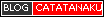






1 comments:
tutorial yang bagus mas....
tak kirain virus hehe...
Post a Comment
Thx for Comment !!!